DVD Audio Extractor Screen Shots
Using the software can't be easier! All the powerful features of DVD Audio Extractor can be accessed by simple mouse clicks in 1-2-3-4 steps.
(Click at the images to enlarge)
Step 1, Select the chapters you want to extract
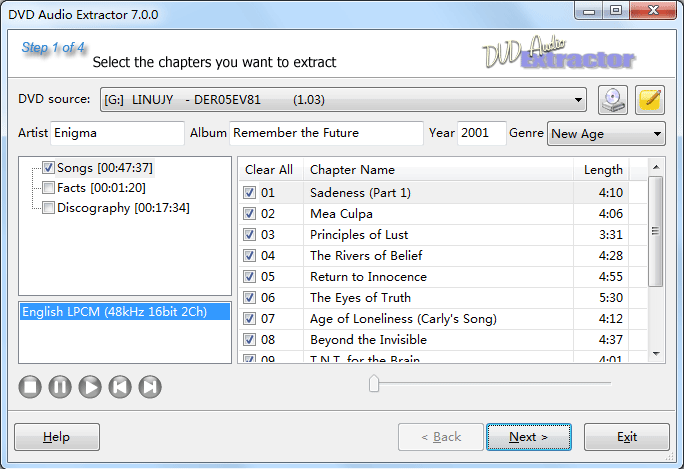
|
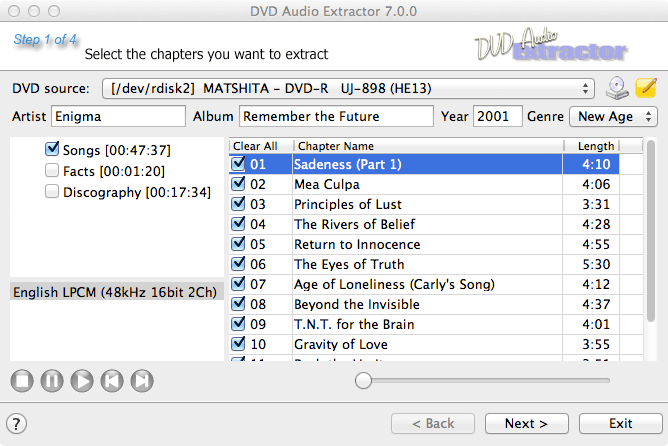
|
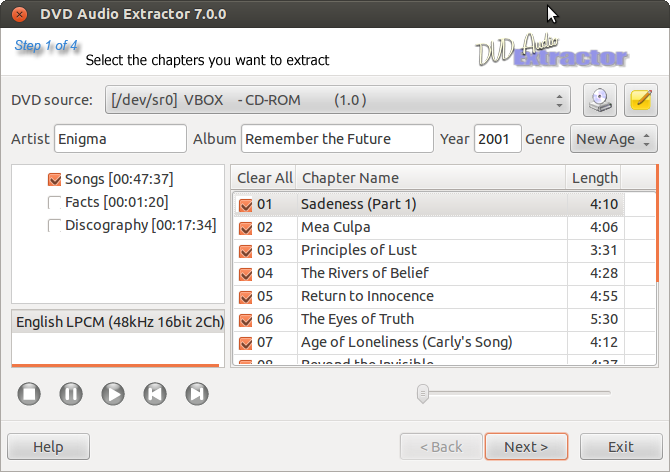
|
| Windows | OSX | Linux |
Step 2, Select which format you want to use for encoding
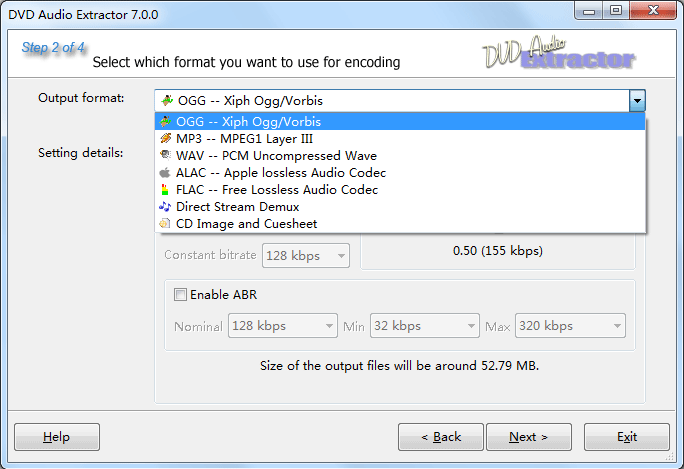
|
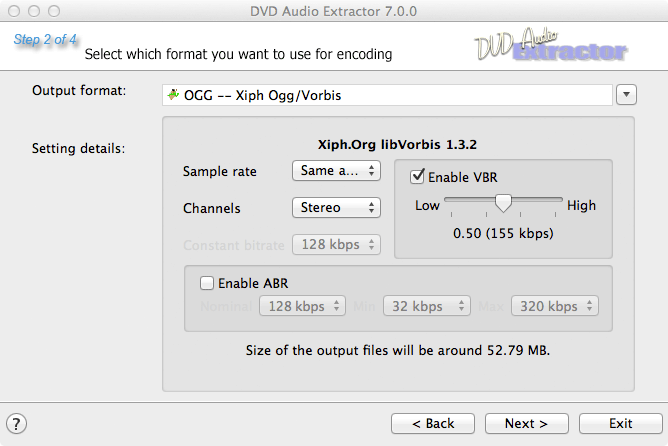
|
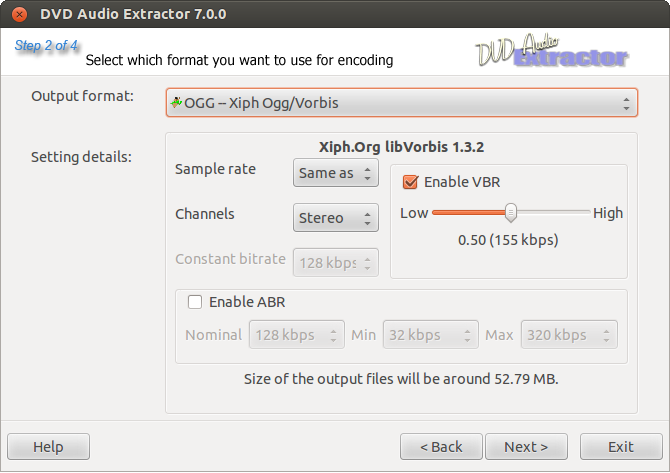
|
| Windows | OSX | Linux |
Step 3, Setup output file location and other settings
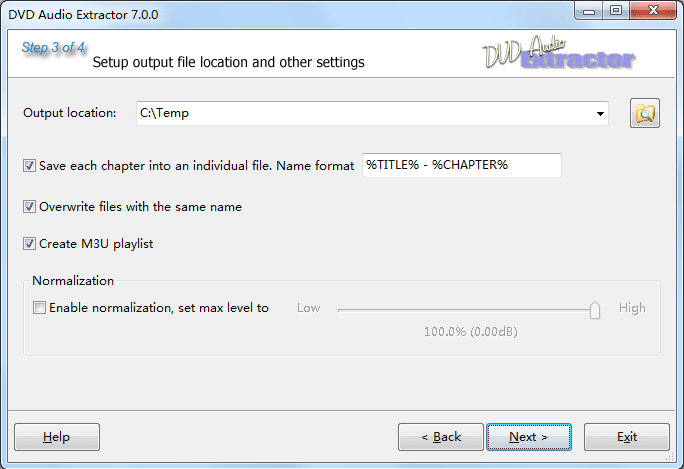
|
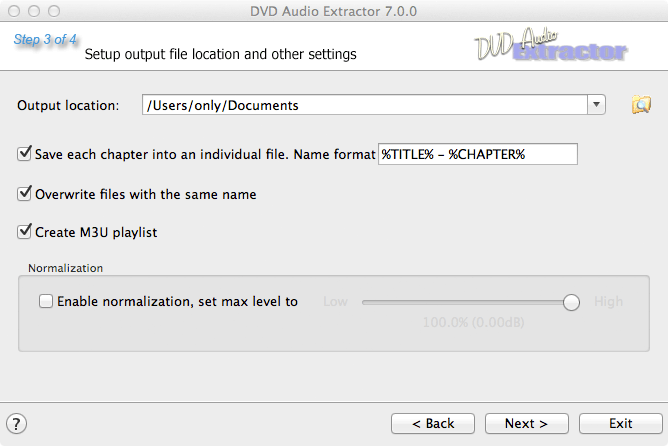
|
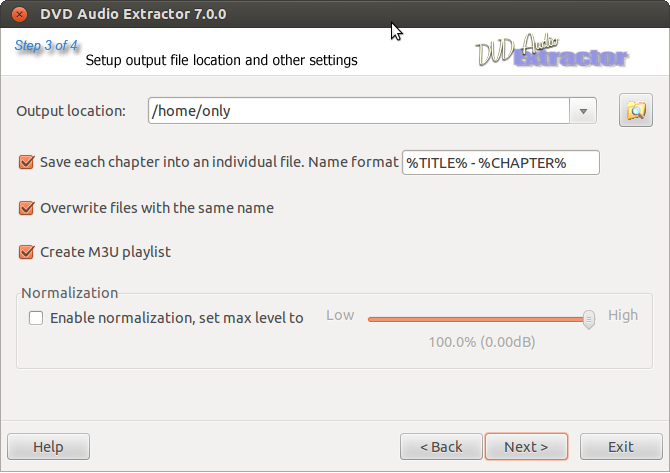
|
| Windows | OSX | Linux |
Step 4, Start encoding and watch the process
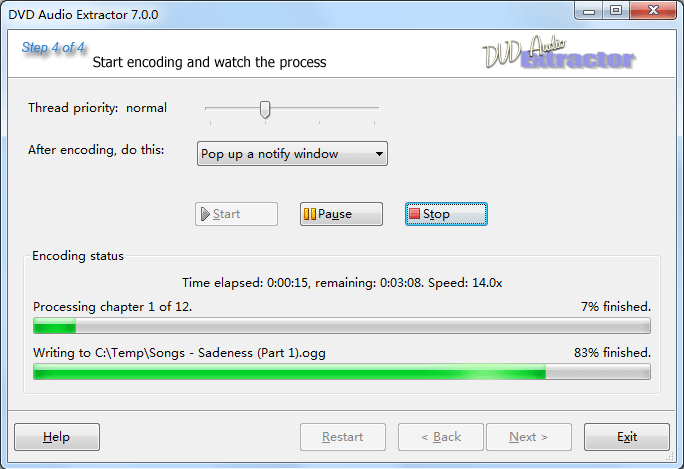
|
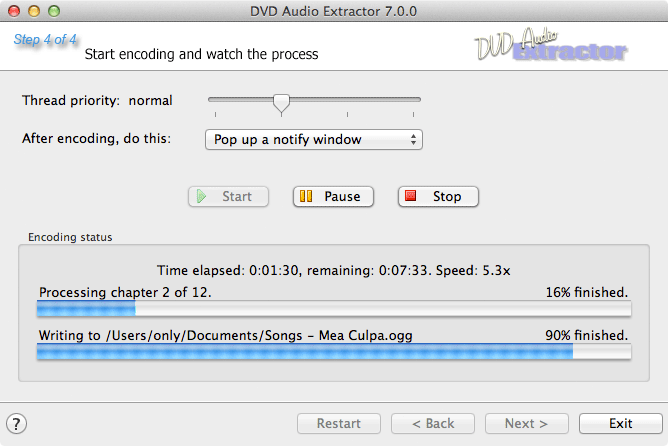
|
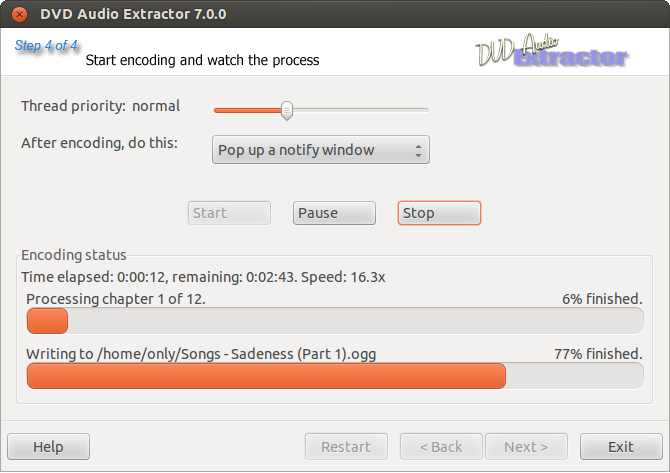
|
| Windows | OSX | Linux |

